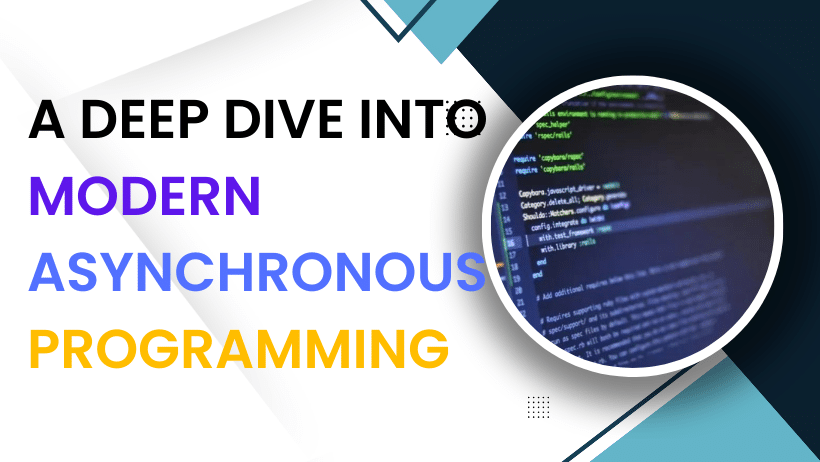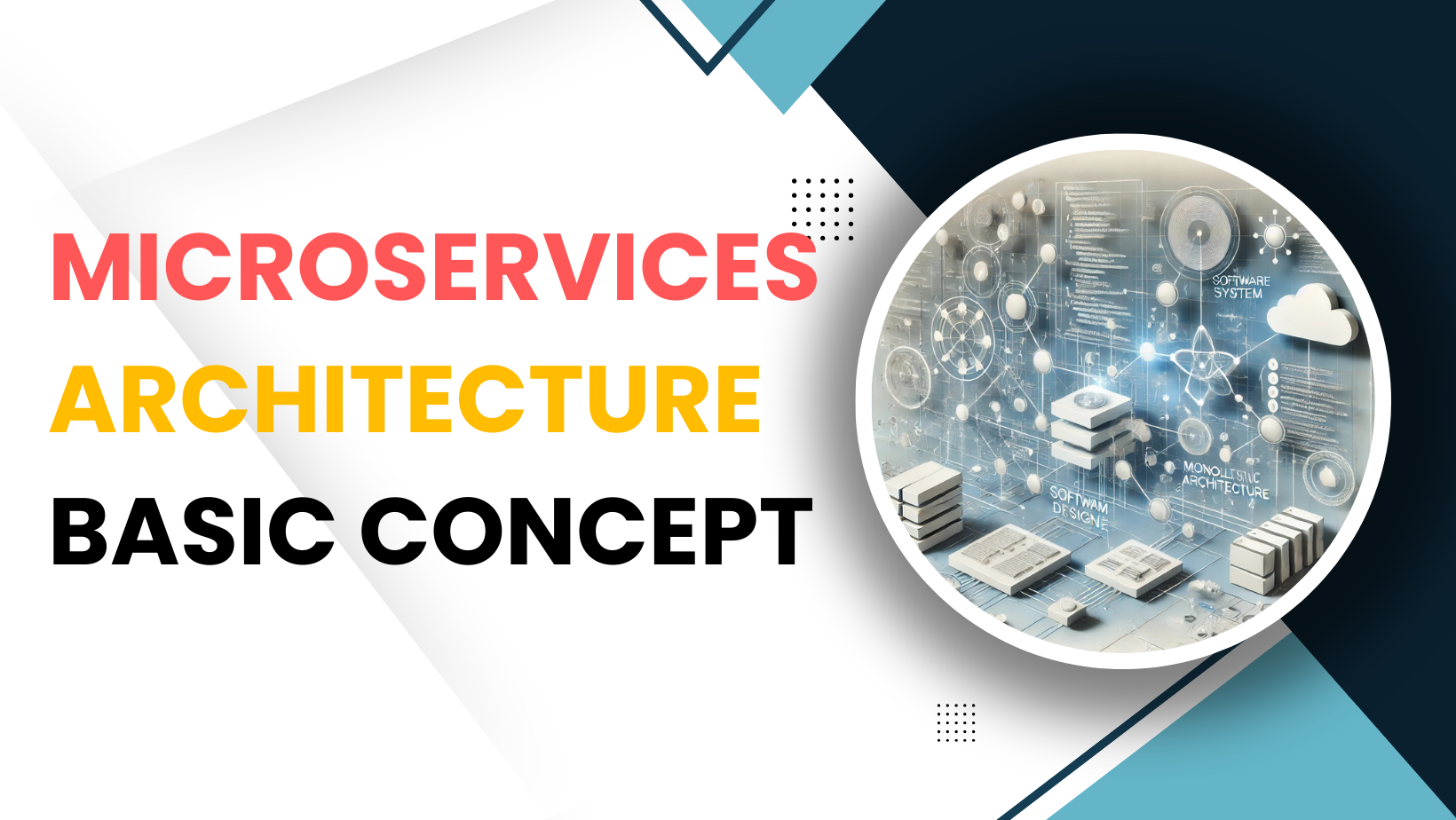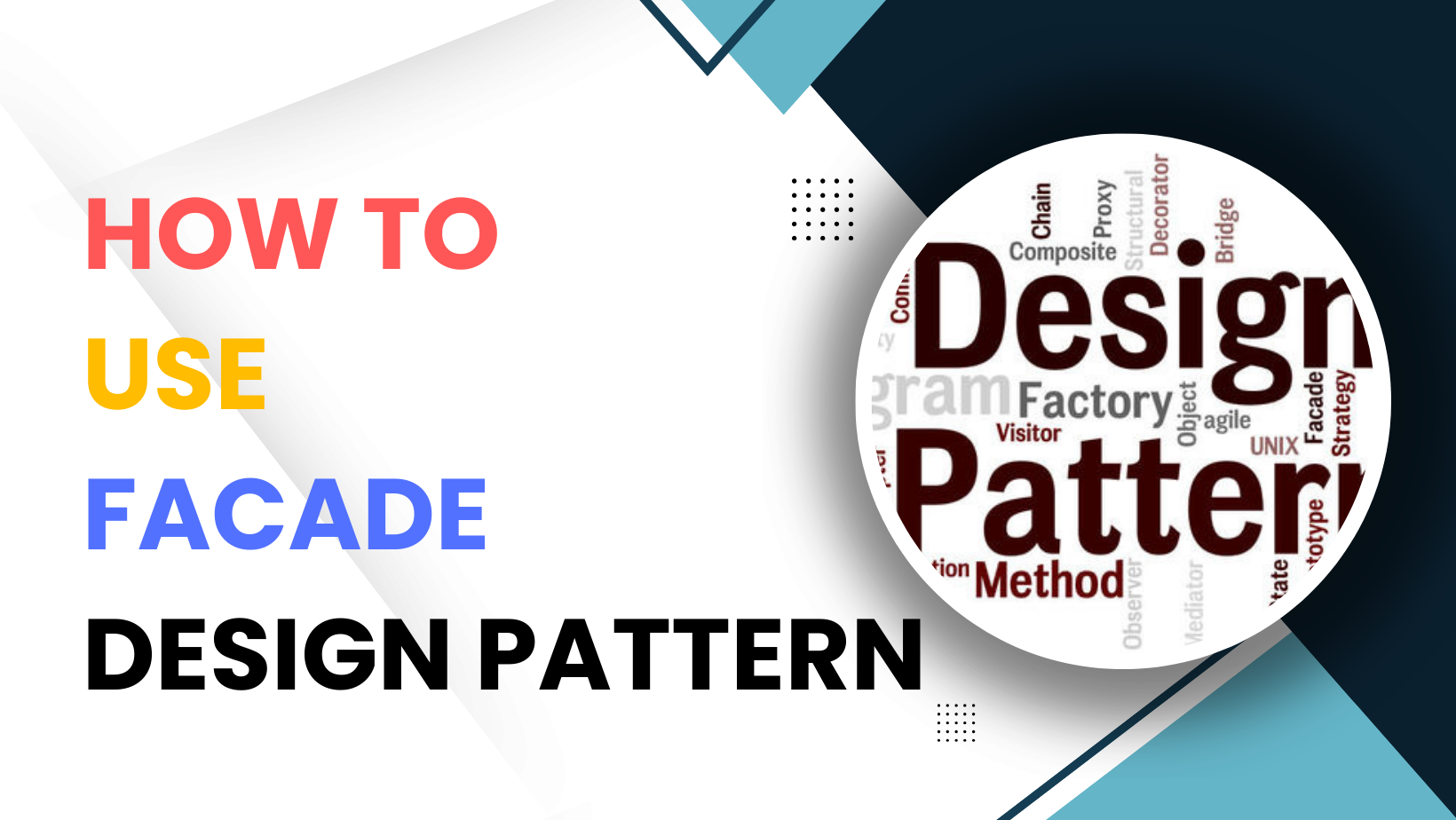Understanding Async and Await in C# - A Deep Dive into Modern Asynchronous Programming
Asynchronous programming has become a cornerstone of modern software development, enabling applications to perform time-consuming tasks without blocking the main thread. In C#, the async and await keywords are pivotal in simplifying asynchronous programming. This blog post provides a comprehensive explanation of these features, including a step-by-step guide on implementing a simple thread pool, using AsyncLocal and ExecutionContext, and creating custom task-like constructs. These insights are ideal for developers looking to enhance their understanding and mastery of asynchronous operations in C#.
What are Async and Await in C#?
The async and await keywords in C# are used to write asynchronous programs more cleanly and straightforwardly. By marking a method with async, you define a method that can perform asynchronous operations. The await keyword is then used to suspend the method’s execution until the awaited task completes, which simplifies the control flow of your code significantly.
public async Task AccessWebAsync()
{
HttpClient client = new HttpClient();
var result = await client.GetStringAsync("http://example.com");
Console.WriteLine(result);
}
Implementing a Simple Thread Pool in .Net
Understanding how to manage multiple tasks concurrently is crucial in asynchronous programming. A thread pool is a collection of threads that can be used to perform several tasks in the background. Here’s how you can implement a basic thread pool:
public class SimpleThreadPool
{
private Queue<Action> _tasks = new Queue<Action>();
public SimpleThreadPool(int numberOfThreads)
{
for (int i = 0; i < numberOfThreads; i++)
{
var thread = new Thread(new ThreadStart(ProcessTaskQueue));
thread.IsBackground = true;
thread.Start();
}
}
public void EnqueueTask(Action task)
{
lock (_tasks)
{
_tasks.Enqueue(task);
}
}
private void ProcessTaskQueue()
{
while (true)
{
Action task = null;
lock (_tasks)
{
if (_tasks.Count > 0)
{
task = _tasks.Dequeue();
}
}
task?.Invoke();
}
}
}
AsyncLocal and ExecutionContext
AsyncLocal in C# allows you to preserve state across async calls, which is crucial when you need to carry certain information through the thread of execution. Here is a simple demonstration of using AsyncLocal to maintain state across asynchronous operations.
Benefits of Using AsyncLocal
- Context Propagation: Maintains context information across asynchronous calls without manual propagation of context data.
- Isolation: Prevents context data from leaking between concurrent operations on different threads, ensuring data integrity.
- Ease of Use: Simplifies coding by removing the need for passing context information down the call stack.
Using AsyncLocal in Asynchronous Programming
public class StatePreservation
{
private static AsyncLocal<int> _state = new AsyncLocal<int>();
public async Task ShowAsyncLocal()
{
_state.Value = 42;
int number = 42;
await Task.Run(() =>
{
// Increment the operation count
_state.Value++;
number++;
Console.WriteLine($"State inside task: {_state.Value}");
Console.WriteLine($"Number inside task: {number}");
});
Console.WriteLine($"\nState after task: {_state.Value}");
Console.WriteLine($"Number after task: {number}");
}
}Using ExecutionContext in Asynchronous Programming
The ExecutionContext class in C# is a critical component for flowing execution context across asynchronous calls and thread switches. This context includes security information, synchronization context, localization information, and more, ensuring that the environment of one thread can be accurately reproduced in another thread or task. This capability is essential for applications that need to preserve state across various threads or tasks in complex asynchronous scenarios.
public void ShowAsyncLocalWithExecutionContext()
{
ExecutionContext.SuppressFlow();
_state.Value = 42;
int number = 42;
ExecutionContext.RestoreFlow(); // Restore flow
ExecutionContext executionContext = ExecutionContext.Capture();
ThreadPool.QueueUserWorkItem(_ =>
{
ExecutionContext.Run(executionContext, _ =>
{
// Increment the operation count
_state.Value++;
number++;
Console.WriteLine($"ExecutionContext - SuppressFlow - State inside thread: {_state.Value}");
Console.WriteLine($"ExecutionContext - SuppressFlow - Number inside thread: {number}");
}, null);
});
Console.WriteLine($"\nExecutionContext - SuppressFlow - State after thread: {_state.Value}");
Console.WriteLine($"ExecutionContext - SuppressFlow - Number after thread: {number}");
}Creating Custom Task and Task-Like Constructs
For more complex scenarios, you might need to create your own task-like constructs. This can give you greater control over how tasks are executed and managed. This custom task construct is particularly useful in applications where feedback on the progress of asynchronous operations is crucial, such as:
- UI Applications: In graphical user interfaces, providing feedback on long-running operations helps improve user experience by indicating that the * application is still responsive and processing their request.
- Network Operations: For operations involving data transfer over a network, progress updates can inform users about the amount of data that has been uploaded or downloaded.
- Data Processing: In scenarios involving the processing of large datasets, progress reporting can give users insights into how much of the data has been processed.
Custom Task Implementation Example
using System;
using System.Threading;
using System.Threading.Tasks;
public class ProgressTask<T>
{
private Task<T> _task;
private Action<int> _progressReporter;
public Task<T> Task => _task;
public ProgressTask(Func<T> function, Action<int> progressReporter)
{
_progressReporter = progressReporter;
_task = new Task<T>(() => RunWithProgress(function));
}
private T RunWithProgress(Func<T> function)
{
// Initialize progress
int progress = 0;
_progressReporter(progress);
// Simulate work and report progress
T result = default;
for (int i = 1; i <= 10; i++)
{
Thread.Sleep(100); // Simulating work
result = function(); // Execute the function to get result
progress += 10;
_progressReporter(progress); // Report progress
}
return result;
}
public void Start() => _task.Start();
}Advanced Async Patterns and Error Handling
Expanding on basic async patterns, you can implement features such as delays or handle multiple tasks simultaneously. Handling errors properly in asynchronous code is also crucial to maintain the stability of your applications. This approach enhances the reliability and maintainability of your code by ensuring that it can gracefully handle unexpected issues while performing asynchronous operations
Handling Multiple Tasks and Implementing Delays
static async Task ProcessTasksAsync()
{
var tasks = new List<Task>();
try
{
tasks.Add(Task.Run(() => Console.WriteLine("Task 1")));
tasks.Add(Task.Run(() => Console.WriteLine("Task 2")));
tasks.Add(Task.Run(() => throw new Exception("Oops!")));
await Task.WhenAll(tasks);
}
catch (Exception)
{
// Handle errors once all tasks have completed
foreach (var task in tasks.Where(t => t.IsFaulted))
{
Console.WriteLine($"Error fetching data: {task.Exception?.InnerException?.Message}");
}
}
}This pattern is particularly useful in scenarios where:
- Data aggregation from multiple sources is required, and each source’s data fetch might fail independently of the others.
- Robustness in face of partial failures is critical, such as in dashboard applications that aggregate data from multiple services.
- Parallel operations need individual error handling, such as initiating multiple, independent long-running tasks that should not affect each other’s execution.
Conclusion
The power of async and await in C# is undeniable, providing an efficient way to handle asynchronous operations that are both robust and easy to manage. By understanding and implementing these concepts, developers can significantly improve the responsiveness and performance of their applications. Whether you’re working on desktop, mobile, or web applications, mastering asynchronous programming in C# is a valuable skill in today’s software development landscape.
This blog aims to provide a solid foundation for developers to build upon, with practical examples and detailed explanations of advanced C# features. For more deep dives into programming concepts and best practices, stay tuned!
Source code: AsyncSample.Tutorial